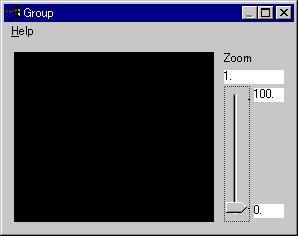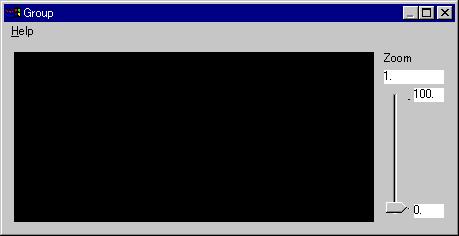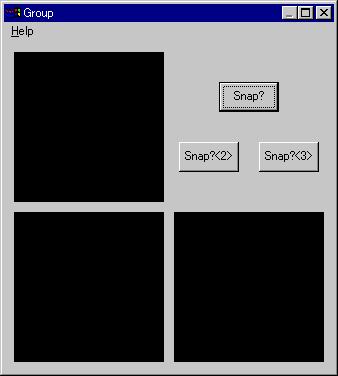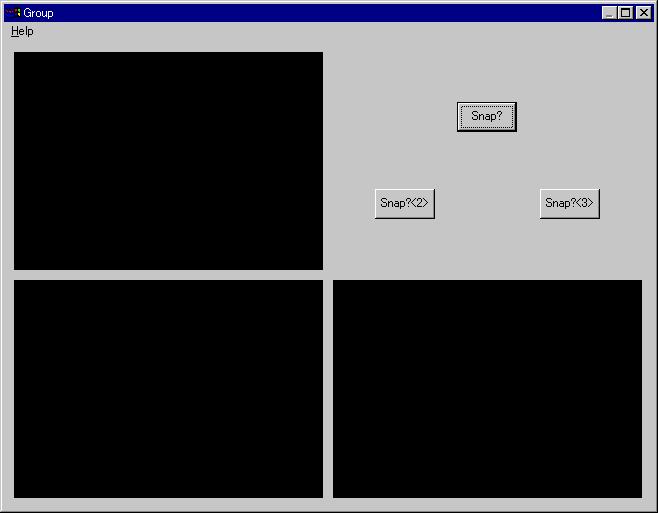More complex layouts
The situation becomes more complicated when the control panel contains a mixture of resizeable and
non-resizeable widgets. In some situations, you want the resizeable widget(s) to use the extra space
that is not being used by the fixed sized widgets, e.g. if you have a resizeable drawing area and
a slider that is just vertically resizeable:
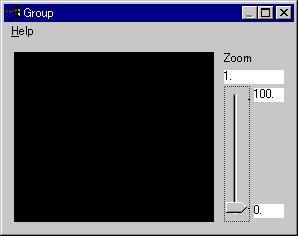
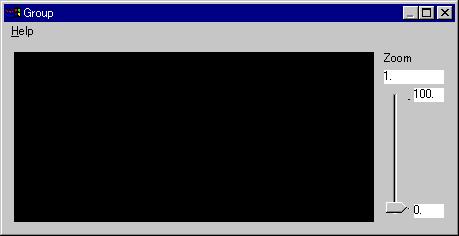
In this case, the area of the control panel containing the horizontally fixed widget is not horizontally
resized.
In other situations, you want the area of the control panel containing fixed widgets to be resized, e.g.
if you have 3 resizeable drawing areas and 3 fixed sized buttons:
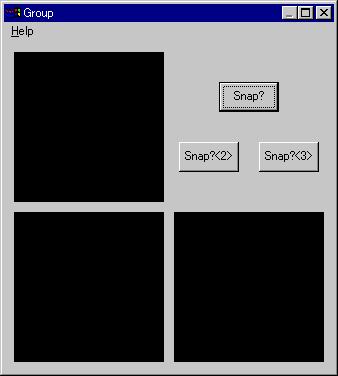
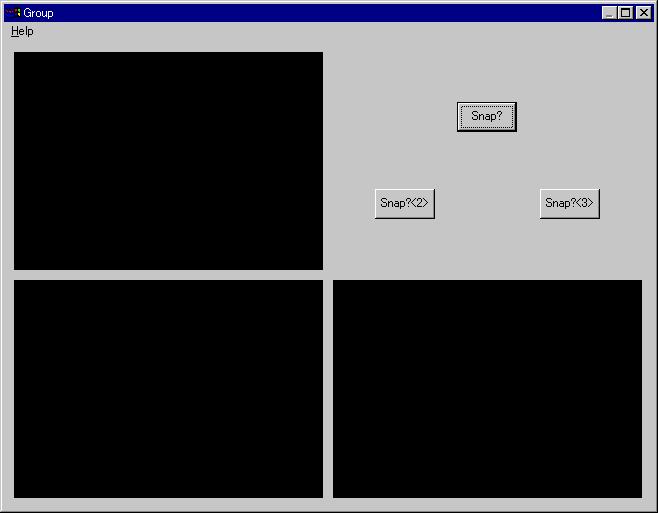
The Explorer 5.0 control panel layout algorithm attempts to cover both situations. It does this
by taking horizontal and vertical slices through the control panel. Any slice that contains
only widgets that are fixed size in the given orientation will not be resized. All other slices
are resized equally. In the first example above there is a fixed vertical slice containing
the slider widget. In the second example, there are no fixed slices because slices containing
the fixed widgets also contain resizeable widgets.
Previous : Contents : Next